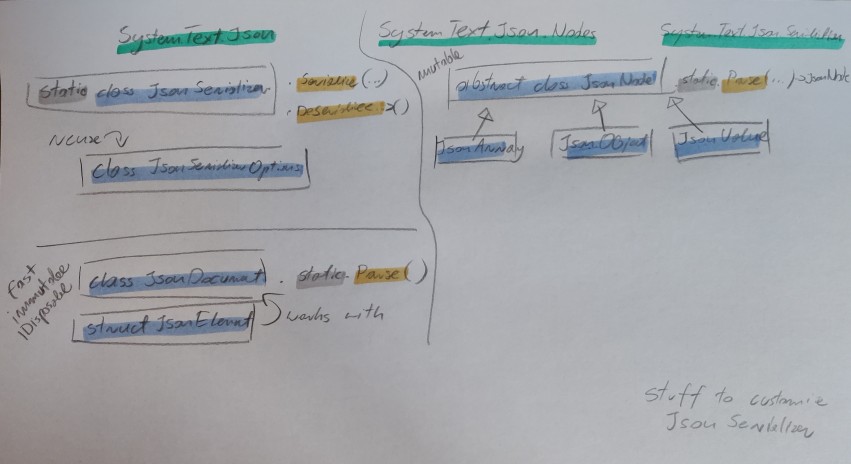Being fluent in shell/scripting allows you to improve your work by 20%. It doesn't take you to another level. You don't suddenly poses the knowledge to implement flawless distributed transactions but some things get done much faster with no frustration.
Here is my collection of shell/scripting exercises for others to practice shell skills.
A side note - I'm still not sure if I should learn more PowerShell, try out a different shell or do everything in F# fsx. PowerShell is just so ugly ;(
Scroll down for answers
What were the arguments of DetectOrientationScript function in https://github.com/tesseract-ocr/tesseract when it was first introduced?
Get Hadoop distributed file system log from https://github.com/logpai/loghub?tab=readme-ov-file
Find the ratio of (failed block serving)/(failed block serving + successful block serving) for each IP
The result should like:
...
10.251.43.210 0.452453987730061
10.251.65.203 0.464609355865785
10.251.65.237 0.455237129089526
10.251.66.102 0.452124935995904
...
This happened to me once - I had to find all http/s links to a specific domains in the export of our company's messages as someone shared proprietary code on websites available publicly.
Exercise - find all distinct http/s links in https://github.com/tesseract-ocr/tesseract
Task - remove the string "42" from each line of multiple CSV files.
You can use this to generate the input CSV files:
$numberOfFiles = 10
$numberOfRows = 100
$fileNames = 1..$numberOfFiles | % { "file$_.csv" }
$csvData = 1..$numberOfRows | ForEach-Object {
[PSCustomObject]@{
Column1 = "Value $_"
Column2 = "Value $($_ * 2)"
Column3 = "Value $($_ * 3)"
}
}
$fileNames | % { $csvData | Export-Csv -Path $_ }
Just like me you created tens of repositories while writing code katas. Now you would like to keep all katas in a single repository. Write a script to move several repositories to a single repository. Each repo's content will end up in a dedicated directory in the new "master" repo. Remember to merge unrelated histories in the "master" repo.
.
.
.
.
.
.
.
.
.
.
.
.
.
.
.
.
.
.
.
.
.
.
.
.
.
.
.
.
Answer:
bool DetectOrientationScript(int& orient_deg, float& orient_conf, std::string& script, float& script_conf);
[PowerShell]
> git log -S DetectOrientationScript # get sha of oldest commit
> git show bc95798e011a39acf9778b95c8d8c5847774cc47 | sls DetectOrientationScript
[bash]
> git log -S DetectOrientationScript # get sha of oldest commit
> git show bc95798e011a39acf9778b95c8d8c5847774cc47 | grep DetectOrientationScript
One-liner:
[PowerShell]
> git log -S " DetectOrientationScript" -p | sls DetectOrientationScript | select -Last 1
[bash]
> git log -S " DetectOrientationScript" -p | grep DetectOrientationScript | tail -1
[PowerShell 7.4]
> measure-command { git log -S " DetectOrientationScript" -p | sls DetectOrientationScript | select -Last 1 }
...
TotalSeconds : 3.47
...
[bash]
> time git log -S " DetectOrientationScript" -p | grep DetectOrientationScript | tail -1
...
real 0m3.471s
...
Without git log -S doing heavy lifting times look different:
[PowerShell 7.4]
> @(1..10) | % { Measure-Command { git log -p | sls "^\+.*\sDetectOrientationScript" } } | % { $_.TotalSeconds } | Measure-Object -Average
Count : 10
Average : 9.27122774
[PowerShell 5.1]
> @(1..10) | % { Measure-Command { git log -p | sls "^\+.*\sDetectOrientationScript" } } | % { $_.TotalSeconds } | Measure-Object -Average
Count : 10
Average : 27.33900077
[bash]
> seq 10 | xargs -I '{}' bash -c "TIMEFORMAT='%3E' ; time git log -p | grep -E '^\+.*\sDetectOrientationScript' > /dev/null" 2> times
> awk '{s+=$1} END {print s}' times
6.7249 # For convince I moved to dot one place to the left
Bash is faster then PowerShell. PowerShell 7 is much faster then PowerShell 5. It was surprisingly easy to get the average with Measure-Object in PowerShell and surprisingly difficult in bash.
[PowerShell 7.4]
> sls "Served block.*|Got exception while serving.*" -Path .\HDFS.log | % { $_.Matches[0].Value -replace "Served block.*/","ok/" -replace "Got exception while serving.*/","nk/" -replace ":","" } | % { $_ -replace "(ok|nk)/(.*)", "`${2} `${1}"} | sort > sorted
> cat .\sorted | group -Property {$_ -replace "nk|ok",""} | % { $g = $_.group | ? {$_.contains("nk") }; ,@($_.name, ($g.Length/$_.count)) } | write-host
This is how I got to the answer:
> sls "Served block" -Path .\HDFS.log | select -first 10
> sls "Served block|Got exception while serving" -Path .\HDFS.log | select -first 10
> sls "Served block|Got exception while serving" -Path .\HDFS.log | select -first 100
> sls "Served block|Got exception while serving" -Path .\HDFS.log | select -first 1000
> sls "Served block.*|Got exception while serving" -Path .\HDFS.log | select -first 1000
> sls "Served block.*|Got exception while serving.*" -Path .\HDFS.log | select -first 1000
> sls "Served block.*|Got exception while serving.*" -Path .\HDFS.log -raw | select -first 1000
> sls "Served block.*|Got exception while serving.*" -Path .\HDFS.log -raw | select matches -first 1000
> sls "Served block.*|Got exception while serving.*" -Path .\HDFS.log -raw | select Matches -first 1000
> sls "Served block.*|Got exception while serving.*" -Path .\HDFS.log -raw | select Matches
> $a = sls "Served block.*|Got exception while serving.*" -Path .\HDFS.log -raw
> $a[0]
> get-type $a[0]
> Get-TypeData $a
> $a[0]
> $a[0].Matches[0].Value
> $a = sls "Served block.*|Got exception while serving.*" -Path .\HDFS.log
> $a[0]
> $a[0].Matches[0].Value
> sls "Served block.*|Got exception while serving.*" -Path .\HDFS.log | % { $_.Matches[0].Value -replace "Served block.*/","ok/" }
> "asdf" -replace "a","b"
> "asdf" -replace "a","b" -replace "d","x"
> "asdf" -replace "a.","b" -replace "d","x"
> sls "Served block.*|Got exception while serving.*" -Path .\HDFS.log | % { $_.Matches[0].Value -replace "Served block.*/","ok/" -replace "Got exception while serving.*/","nk" }
> sls "Served block.*|Got exception while serving.*" -Path .\HDFS.log | % { $_.Matches[0].Value -replace "Served block.*/","ok/" -replace "Got exception while serving.*/","nk/" }
> sls "Served block.*|Got exception while serving.*" -Path .\HDFS.log | % { $_.Matches[0].Value -replace "Served block.*/","ok/" -replace "Got exception while serving.*/","nk/" -replace ":","" }
> "aaxxaa" -replace "a.","b"
> "aaxxaa" -replace "a.","b$0"
> "aaxxaa" -replace "a.","b$1"
> "aaxxaa" -replace "a.","b${1}"
> "aaxxaa" -replace "a.","b${0}"
> "aaxxaa" -replace "a.","b`${0}"
> "okaaxxokaa" -replace "(ok|no)aa","_`{$1}_"
> "okaaxxokaa" -replace "(ok|no)aa","_`${1}_"
> "okaaxxokaa" -replace "(ok|no)aa","_`${1}_`${0}"
> sls "Served block.*|Got exception while serving.*" -Path .\HDFS.log | % { $_.Matches[0].Value -replace "Served block.*/","ok/" -replace "Got exception while serving.*/","nk/" -replace ":","" } | % { $_ -replace "(ok|nk)/(.*)", "`${2} `${1}"}
> sls "Served block.*|Got exception while serving.*" -Path .\HDFS.log | % { $_.Matches[0].Value -replace "Served block.*/","ok/" -replace "Got exception while serving.*/","nk/" -replace ":","" } | % { $_ -replace "(ok|nk)/(.*)", "`${2} `${1}"} | sort
> sls "Served block.*|Got exception while serving.*" -Path .\HDFS.log | % { $_.Matches[0].Value -replace "Served block.*/","ok/" -replace "Got exception while serving.*/","nk/" -replace ":","" } | % { $_ -replace "(ok|nk)/(.*)", "`${2} `${1}"} | sort > sorted
> cat .\sorted -First 10
> cat | group
> cat | group -Property {$_}
> cat .\sorted | group -Property {$_}
> cat .\sorted -Head 10 | group -Property {$_}
> cat .\sorted -Head 100 | group -Property {$_}
> cat .\sorted -Head 1000 | group -Property {$_}
> cat .\sorted -Head 10000 | group -Property {$_}
> cat .\sorted -Head 10000 | group -Property {$_} | select name,count
> cat .\sorted | group -Property {$_} | select name,count
> cat .\sorted | group -Property {$_ -replace "nk|ok",""}
> cat .\sorted -Head 10000 | group -Property {$_ -replace "nk|ok",""}
> cat .\sorted -Head 10000 | group -Property {$_ -replace "nk|ok",""} | % { $g = $_.group | ? {$_.contains("nk") }; $_.name, $g.Length / $_.count }
> cat .\sorted -Head 10000 | group -Property {$_ -replace "nk|ok",""} | % { $g = $_.group | ? {$_.contains("nk") }; $_.name, $g.Length, $_.count }
> cat .\sorted -Head 10000 | group -Property {$_ -replace "nk|ok",""} | % { $g = $_.group | ? {$_.contains("nk") }; $_.name, $g.Length / $_.count }
> cat .\sorted -Head 10000 | group -Property {$_ -replace "nk|ok",""} | % { $g = $_.group | ? {$_.contains("nk") }; $_.name, $g.Length, $_.count }
> $__
> $__[0]
> $__[1]
> $__[2]
> cat .\sorted -Head 10000 | group -Property {$_ -replace "nk|ok",""} | % { $g = $_.group | ? {$_.contains("nk") }; $_.name, $g.Length, $_.count }
> $a = cat .\sorted -Head 10000 | group -Property {$_ -replace "nk|ok",""} | % { $g = $_.group | ? {$_.contains("nk") }; $_.name, $g.Length, $_.count }
> $a[0]
> $a[1]
> $a[2]
> $a[1].GetType()
> $a[2].GetType()
> cat .\sorted -Head 10000 | group -Property {$_ -replace "nk|ok",""} | % { $g = $_.group | ? {$_.contains("nk") }; $_.name, ($g.Length) / ($_.count) }
> cat .\sorted -Head 10000 | group -Property {$_ -replace "nk|ok",""} | % { $g = $_.group | ? {$_.contains("nk") }; $_.name, (($g.Length) / ($_.count)) }
> cat .\sorted -Head 10000 | group -Property {$_ -replace "nk|ok",""} | % { $g = $_.group | ? {$_.contains("nk") }; ,$_.name, (($g.Length) / ($_.count)) }
> cat .\sorted -Head 10000 | group -Property {$_ -replace "nk|ok",""} | % { $g = $_.group | ? {$_.contains("nk") }; @($_.name, (($g.Length) / ($_.count))) }
> cat .\sorted -Head 10000 | group -Property {$_ -replace "nk|ok",""} | % { $g = $_.group | ? {$_.contains("nk") }; ,@($_.name, (($g.Length) / ($_.count))) }
> cat .\sorted -Head 10000 | group -Property {$_ -replace "nk|ok",""} | % { $g = $_.group | ? {$_.contains("nk") }; return ,@($_.name, (($g.Length) / ($_.count))) }
> cat .\sorted -Head 10000 | group -Property {$_ -replace "nk|ok",""} | % { $g = $_.group | ? {$_.contains("nk") }; [Array] ,@($_.name, (($g.Length) / ($_.count))) }
> cat .\sorted -Head 10000 | group -Property {$_ -replace "nk|ok",""} | % { $g = $_.group | ? {$_.contains("nk") }; [Array]@($_.name, (($g.Length) / ($_.count))) }
> cat .\sorted -Head 10000 | group -Property {$_ -replace "nk|ok",""} | % { $g = $_.group | ? {$_.contains("nk") }; return ,$_.name, (($g.Length) / ($_.count)) }
> $a = cat .\sorted -Head 10000 | group -Property {$_ -replace "nk|ok",""} | % { $g = $_.group | ? {$_.contains("nk") }; return ,$_.name, (($g.Length) / ($_.count)) }
> $a[0]
> $a = cat .\sorted -Head 10000 | group -Property {$_ -replace "nk|ok",""} | % { $g = $_.group | ? {$_.contains("nk") }; return ,($_.name, (($g.Length) / ($_.count))) }
> cat .\sorted -Head 10000 | group -Property {$_ -replace "nk|ok",""} | % { $g = $_.group | ? {$_.contains("nk") }; return ,($_.name, (($g.Length) / ($_.count))) }
> cat .\sorted -Head 10000 | group -Property {$_ -replace "nk|ok",""} | % { $g = $_.group | ? {$_.contains("nk") }; return ,@($_.name, (($g.Length) / ($_.count))) }
> cat .\sorted -Head 10000 | group -Property {$_ -replace "nk|ok",""} | % { $g = $_.group | ? {$_.contains("nk") }; ,@($_.name, (($g.Length) / ($_.count))) }
> cat .\sorted -Head 10000 | group -Property {$_ -replace "nk|ok",""} | % { $g = $_.group | ? {$_.contains("nk") }; $x = @($_.name, (($g.Length) / ($_.count))) }
> cat .\sorted -Head 10000 | group -Property {$_ -replace "nk|ok",""} | % { $g = $_.group | ? {$_.contains("nk") }; $x = @($_.name, (($g.Length) / ($_.count))); $x }
> cat .\sorted -Head 10000 | group -Property {$_ -replace "nk|ok",""} | % { $g = $_.group | ? {$_.contains("nk") }; $x = @($_.name, (($g.Length) / ($_.count))); ,$x }
> cat .\sorted -Head 10000 | group -Property {$_ -replace "nk|ok",""} | % { $g = $_.group | ? {$_.contains("nk") }; $x = @($_.name, (($g.Length) / ($_.count))); return ,$x }
> $a = cat .\sorted -Head 10000 | group -Property {$_ -replace "nk|ok",""} | % { $g = $_.group | ? {$_.contains("nk") }; $x = @($_.name, (($g.Length) / ($_.count))); return ,$x }
> $a[0]
> $a[0][0]
> $a = cat .\sorted -Head 10000 | group -Property {$_ -replace "nk|ok",""} | % { $g = $_.group | ? {$_.contains("nk") }; $x = @($_.name, (($g.Length) / ($_.count))); return ,$x } | % { wirte-output "$_[0]" }
> $a = cat .\sorted -Head 10000 | group -Property {$_ -replace "nk|ok",""} | % { $g = $_.group | ? {$_.contains("nk") }; $x = @($_.name, (($g.Length) / ($_.count))); return ,$x } | % { write-output "$_[0]" }
> $a = cat .\sorted -Head 10000 | group -Property {$_ -replace "nk|ok",""} | % { $g = $_.group | ? {$_.contains("nk") }; $x = @($_.name, (($g.Length) / ($_.count))); return ,$x } | % { write-output "$_[0]" }
> cat .\sorted -Head 10000 | group -Property {$_ -replace "nk|ok",""} | % { $g = $_.group | ? {$_.contains("nk") }; $x = @($_.name, (($g.Length) / ($_.count))); return ,$x } | % { write-output "$_[0]" }
> cat .\sorted -Head 10000 | group -Property {$_ -replace "nk|ok",""} | % { $g = $_.group | ? {$_.contains("nk") }; $x = @($_.name, (($g.Length) / ($_.count))); return ,$x } | % { write-output "$_" }
> cat .\sorted | group -Property {$_ -replace "nk|ok",""} | % { $g = $_.group | ? {$_.contains("nk") }; $x = @($_.name, (($g.Length) / ($_.count))); return ,$x } | % { write-output "$_" }
[F#]
open System.IO
open System.Text.RegularExpressions
let lines = File.ReadAllLines("HDFS.log")
let a =
lines
|> Array.filter (fun x -> x.Contains("Served block") || x.Contains("Got exception while serving"))
a
// |> Array.take 10000
|> Array.map (fun x ->
let m = Regex.Match(x, "(Served block|Got exception while serving).*/(\d{1,3}\.\d{1,3}\.\d{1,3}\.\d{1,3})")
m.Groups[2].Value,
match m.Groups[1].Value with
| "Served block" -> true
| "Got exception while serving" -> false )
|> Array.groupBy fst
|> Array.map (fun (key, group) ->
let total = group.Length
let failed = group |> Array.map snd |> Array.filter not |> Array.length
key, (decimal failed)/(decimal total)
)
|> Array.sortBy fst
|> Array.map (fun (i,m) -> sprintf "%s %.15f" i m)
|> fun x -> File.AppendAllLines("fsout", x)
[PowerShell 7.4]
> ls -r -file | % { sls -path $_.FullName -pattern https?:.* -CaseSensitive } | % { $_.Matches[0].Value } | sort | select -Unique
# finds 234 links
[bash]
> find . -type f -not -path './.git/*' | xargs grep -E https?:.* -ho | sort | uniq
# finds 234 links
[PowerShell 7.4]
ls *.csv | % { (cat $_ ) -replace "42","" | out-file $_ }
[bash]
> sed -i 's/43//' *.csv
> sed -ibackup 's/43//' *.csv # creates backup files
This neat, perhaps unix people had wisdom that is lost now.
$repos = @(
@("https://github.com/inwenis/kata.sortingitout", "sortingitout", "kata_sorting_it_out" ),
@("https://github.com/inwenis/anagrams_kata2", "anagrams2", "kata_anagrams2" ),
@("https://github.com/inwenis/anagram_kata", "anagrams", "kata" )
)
$repos | ForEach-Object {
$repo, $branch, $dir = $_
$repoName = $repo.Split("/")[-1]
git clone $repo
pushd $repoName
git co -b $branch
$all = Get-ChildItem
mkdir $dir
$all | ForEach-Object {
Move-Item $_ -Destination $dir
}
git add -A
git cm -am "move"
git remote add kata https://github.com/inwenis/kata
git push -u kata $branch
popd
Remove-Item $repoName -Recurse -Force
Read-Host "Press Enter to continue"
}